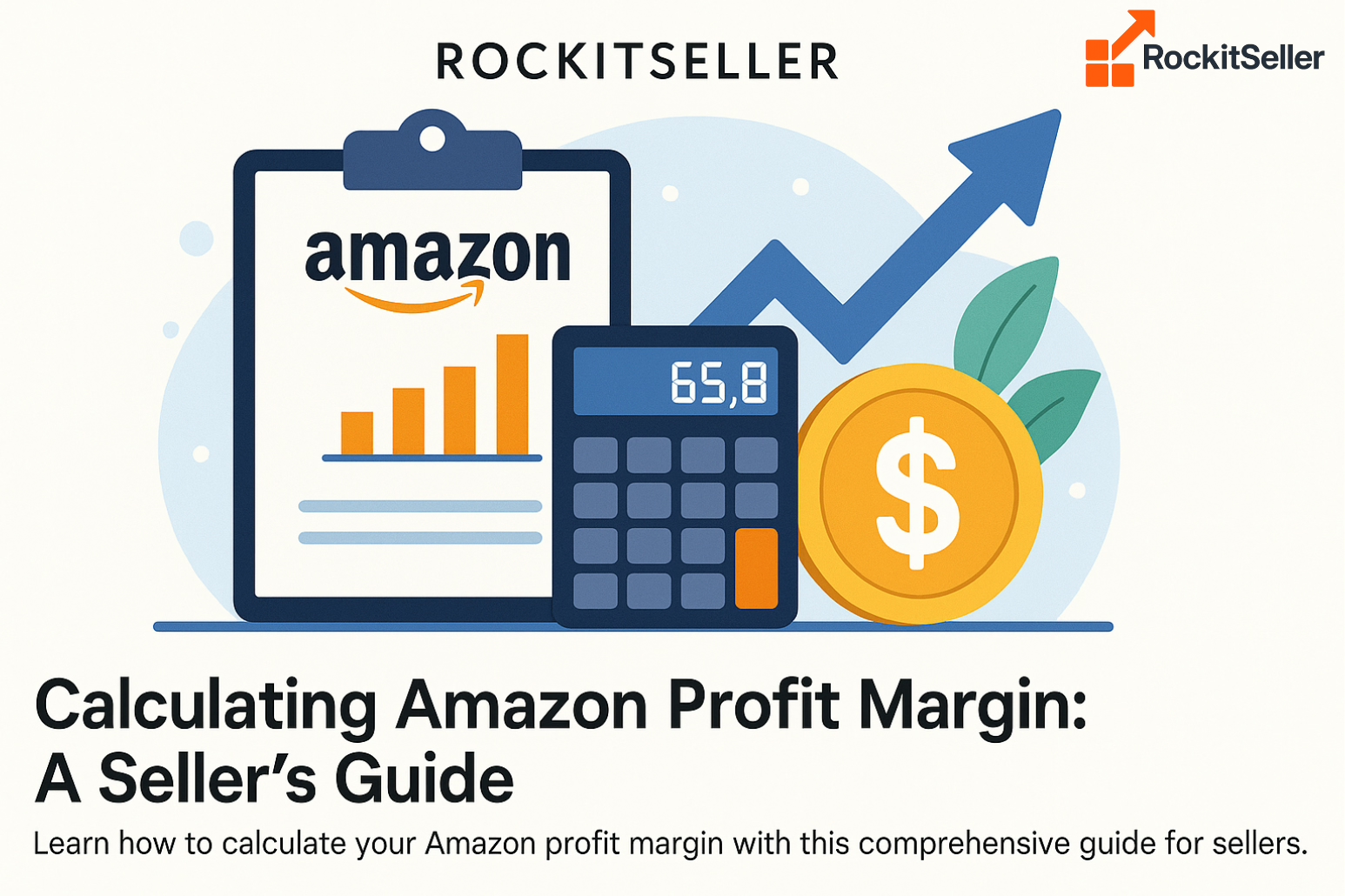Calculating Amazon Profit Margin: A Seller’s Guide
Knowing your profit margin on Amazon isn’t optional – it’s mission-critical. Without a clear handle on your numbers, you’re not selling. You’re guessing.
In this guide, we’ll show you:
-
How to calculate profit margin manually
-
What expenses to include
-
How to track margins across multiple SKUs
-
How RockitSeller simplifies and automates it all
What Is Amazon Profit Margin?
Profit margin is what’s left after you subtract all expenses from your selling price.
There are two types:
-
Gross Profit Margin = (Revenue – COGS) / Revenue
-
Net Profit Margin = (Revenue – All costs) / Revenue
If you’re only looking at gross, you’re likely overestimating your take-home.
Costs to Include in Your Calculation
Here’s what to factor in when selling on Amazon:
✅ Product Cost (COGS)
✅ Inbound Shipping
✅ Amazon Referral Fee (8%–15%)
✅ FBA Fulfillment Fee (varies by weight/dimensions)
✅ Monthly Storage Fees
✅ PPC Ad Spend
✅ Returns and Damage Loss
✅ Packaging/Labeling
Many sellers overlook ad spend or inbound logistics, leading to inflated expectations.
Profit Margin Formula Example
Let’s say you sell a product for $29.99.
| Cost Item | Amount |
|---|---|
| Product Cost | $7.50 |
| Shipping to Amazon | $1.50 |
| FBA Fee | $4.10 |
| Referral Fee (15%) | $4.50 |
| PPC Ad Spend | $3.75 |
| Misc. Costs | $0.65 |
Total Cost = $22.00
Net Profit = $7.99
Net Margin = 26.6%
That’s a healthy margin – but if your PPC goes to $6 or returns spike, it disappears fast.
How RockitSeller Automates Profit Tracking
Manually tracking margin across multiple SKUs? Brutal.
RockitSeller solves this with a real-time margin engine:
-
Pulls product costs + inbound freight from your sourcing data
-
Tracks ad spend and ACoS from Adstein
-
Integrates with Amazon SP-API to calculate actual referral and FBA fees
-
Flags SKUs below your desired margin threshold
-
Shows margin trends across time (e.g., margin erosion alerts)
No more spreadsheets, guesswork, or “I think we’re profitable” conversations.
Profit Margin Benchmarks for FBA Sellers
| Category | Recommended Margin |
|---|---|
| Private Label | 30–50% |
| Wholesale | 15–30% |
| Retail Arbitrage | 20–40% |
| Consumables | 15–25% |
| Supplements | 40–60% |
If you’re under 20% net, you must be very operationally lean or in trouble.
Why Margin Matters More in 2025
With rising:
-
FBA fees
-
Inbound shipping costs
-
PPC competition
-
Return rates
…every point of margin counts.
RockitSeller lets you track margin per SKU, per channel, and even simulate margin if FBA placement fees or ad costs rise by X%.
Final Thoughts
If you’re not calculating your Amazon profit margin down to the SKU level, you’re flying blind. And in 2025’s hyper-competitive landscape, that’s not sustainable.
Use the formulas above to get started. Then use RockitSeller to automate the rest – so you always know what’s working, what’s not, and where you’re bleeding margin.