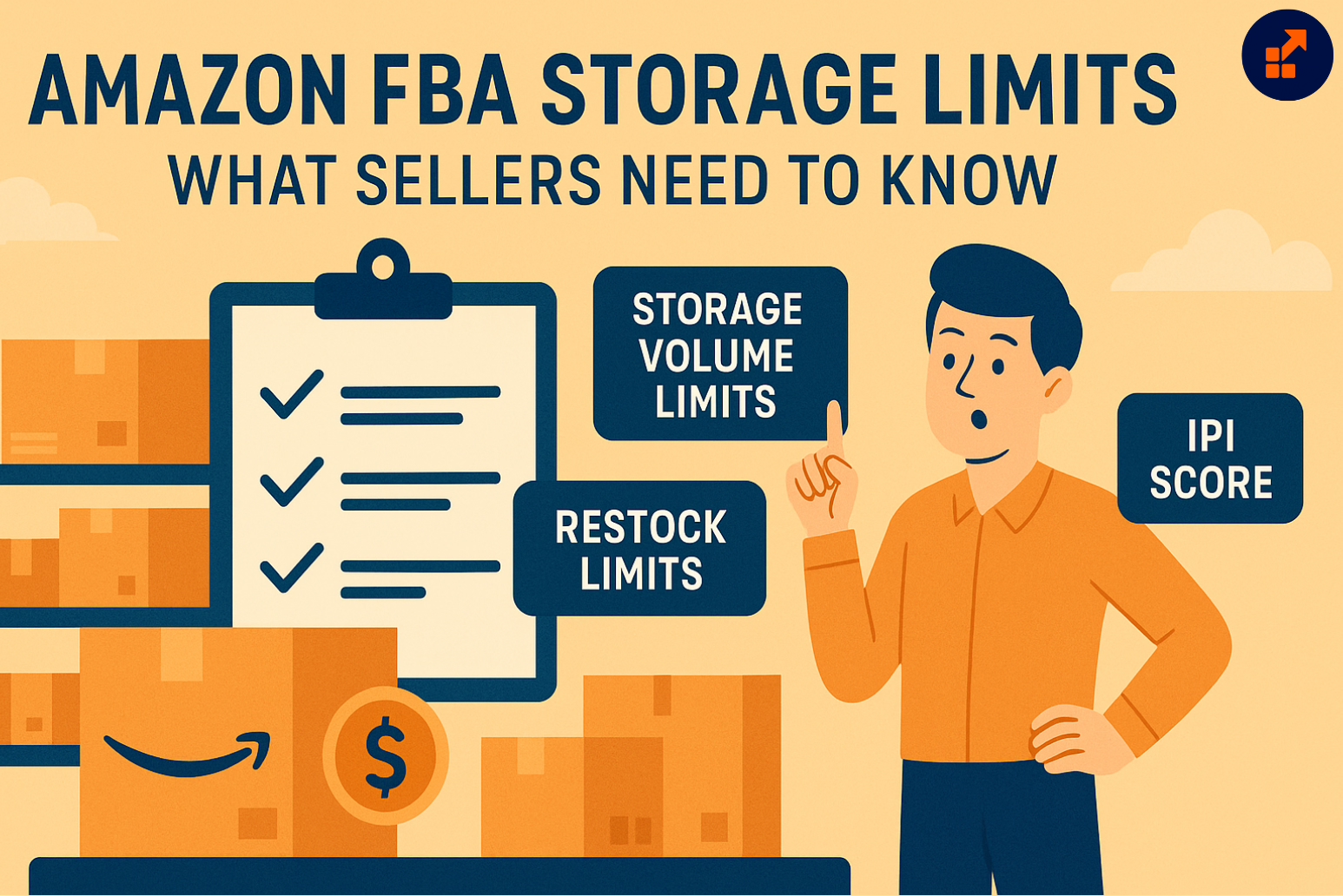Amazon FBA Storage Limits: What Sellers Need to Know
Amazon’s Fulfilled by Amazon (FBA) program is unmatched in scale and convenience – but it comes with trade-offs. One of the most confusing and frustrating aspects for sellers is storage limits.
In this post, we’ll explain:
-
The difference between restock limits and storage volume limits
-
How the IPI score impacts your ability to send inventory
-
What happens if you exceed your storage capacity
-
How RockitSeller helps you avoid stockouts and penalties
Two Types of FBA Limits: Storage Volume vs. Restock Limits
As of 2025, Amazon enforces two key limits:
-
Storage Volume Limits (measured in cubic feet)
-
Restock Limits (based on units)
Even if you have room (in volume), you can still be blocked by restock limits if your sell-through rate is poor. The opposite is also true – high velocity doesn’t help if you exceed your cubic foot allocation.
What Impacts Your Storage Capacity?
✅ Inventory Performance Index (IPI)
✅ Sell-through rate
✅ Excess inventory levels
✅ Stranded inventory
✅ Seasonality (Q4 changes everything)
IPI scores below 400–450 often result in reduced limits. Amazon updates limits every quarter, and sometimes monthly.
What Happens When You Hit the Limit?
-
You can’t send new inventory
-
Amazon may cancel or reject shipments
-
You may face long-term storage fees (LTSF) if aging inventory builds up
-
You could lose the Buy Box if you stock out
How to Increase Your Limits
-
Raise your IPI score: Remove excess or stranded inventory
-
Improve sell-through: Promote aging SKUs with coupons or ads
-
Bundle slow-movers: Create multi-packs or kits to move old stock
-
Use RockitSeller’s Inventory Health Dashboard
How RockitSeller Helps Sellers Beat FBA Limits
RockitSeller’s tools are purpose-built to help you forecast and manage FBA risk. Here’s how:
-
Inventory Health Score – Instantly shows which SKUs are hurting your IPI
-
Replenishment Signals – Forecast stockouts and auto-adjust ad campaigns
-
Aging Inventory Alerts – Warn you 60/90/180 days before you hit thresholds
-
FBA vs. FBM Transition Engine – Lets you move stale FBA SKUs to FBM channels
You also get a clear dashboard view of your actual cubic usage, IPI history, and profit-per-cubic-foot – so you can optimize what stays in Amazon’s warehouse.
Real Seller Example
A seller with a 38 IPI score had 1,500 units of a seasonal toy stuck in storage. RockitSeller flagged this 6 weeks in advance. By launching a Lightning Deal + bundling slow units, they cleared 70% of it before Amazon applied Q4 restrictions – avoiding over $2,000 in fees.
What’s Changing in 2025?
In 2025, Amazon is:
-
Cracking down harder on low IPI
-
Auto-removing unsellable inventory after 365 days
-
Charging new “aged inventory surcharges” quarterly
-
Requiring accurate forecasting or imposing new shipment delay penalties
Final Thoughts
FBA is still the fastest way to reach Prime customers – but only if you play within Amazon’s rules. If you ignore restock limits and IPI thresholds, you risk stockouts, stranded fees, and lost rankings.
RockitSeller helps sellers take back control with clear forecasting, real-time alerts, and actionable tools to reduce aged inventory and boost sales velocity – without guessing.